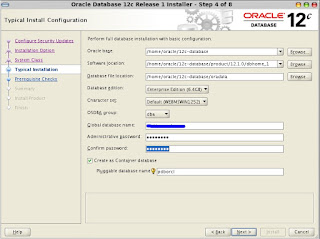Note.1: JDK version should be 1.8+
1. Set the JAVA_HOME
--------------------------------
$JAVA_HOME=/home/oracle/jdk/jdk1.8.0_131
$export JAVA_HOME
2. Install all
required libraries. For e.g compat-libstdc++-33-3.2.3
compat-libstdc++-33-3.2.3 (32 bit) gcc-4.1.2 gcc-c++-4.1.2 but in OEL-6 most of
them have or can be updated by $yum install updates.
3.
Assuming you have downloaded Oracle database 12c (files:
linuxamd64_12102_database_1of2.zip & linuxamd64_12102_database_2of2.zip)
4.
Go to database where you have unzipped linuxamd64_12102_database_1of2.zip &
linuxamd64_12102_database_2of2.zip files.
In
above screen shot, you should un-check “I wish to -----“
5.
Select the “create and configure a database”
6.
Select Desktop class
7.
Create a ORACLE_HOME=/home/oracle/12c-database (create your own convenience)
8.
Summery page as below.
9.
Once it reaches at ~80% then ask for to run oraInventory commands in ‘root’
user.
[oracle@vishwa ~]$ sqlplus / as sysdba
SQL*Plus:
Release 12.1.0.2.0 Production on Wed Aug 20 10:53:29 2014 Copyright (c) 1982,
2014, Oracle. All rights reserved.
Connected
to:
Oracle
Database 12c Enterprise Edition Release 12.1.0.2.0 - 64bit Production With the
Partitioning, OLAP, Advanced Analytics and Real Application Testing options
SQL>
select name from v$database;
NAME
---------
ORCL
SQL>
Hope this helps!
Many Thanks
Vishwa
.